CHANGELOG
Introducing: Momentum
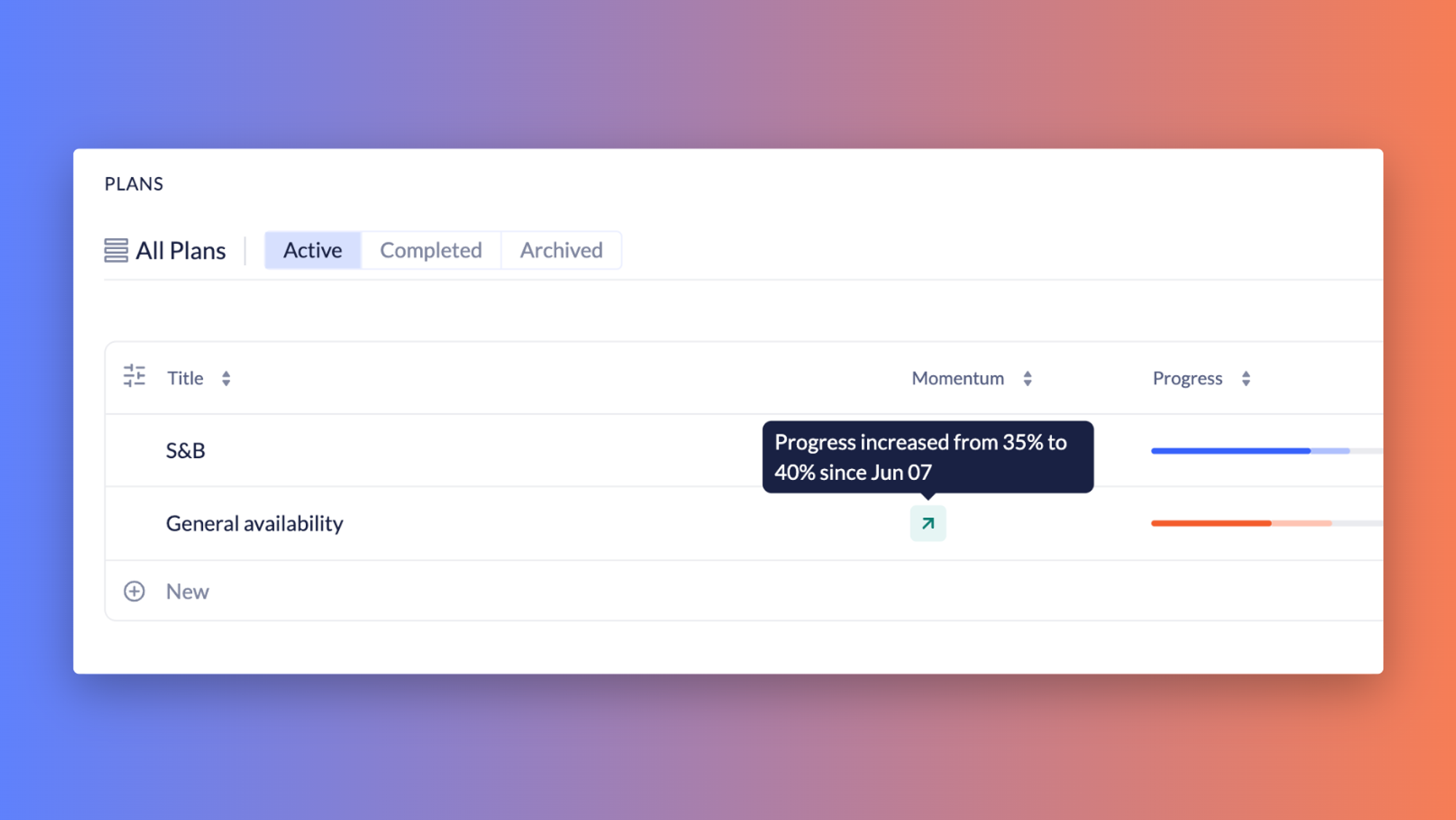
All plans and epics in Socratic now have a new layer of intelligence: Momentum. The aim of momentum is to show you at a glance what work is moving, versus stalling or regressing. Momentum complements the progress bar by showing how progress has changed with the latest work activity.
The momentums states are:
Arrow up: Progress increased from X% to Y% since the last activity date.
Arrow down: Progress decreased from Y% to X% since since the last activity date.
How can progress decrease? Typically because new demand exceeded the delivered work over the period change.
Arrow flat: Progress is flat since the last activity date.
"Scoping": No work yet completed.
Clock + days: No activity for the period indicated (minimum seven days).
Fixes & enhancements
When the new task modal is closed without saving the task, the draft is now preserved and the “New task” button changes to read “Open draft”.
Added GitHub integration to onboarding.
Added an error message for Slack notification in personal settings, in cases where the Slack integration isn’t properly set up.
Removed default tooltips from app icons in favor of custom tips.
Fixed a bug preventing cmd+click in sheets from opening in a new tab.
Fixed a bug in which a newly created workstream phase couldn’t receive tasks without browser refresh.
Optimized hint arrow placement.
Fixed a bug affecting the drag/drop of images into task and objective detail.
Fixed an effects bug on the Plan board, impacting the behavior of objective cards on reorder.
Fixed a bug in which forecasts would not respond to completed tasks without browser refresh.
Fixed a bug in which the blocked/blocking indicator on a task card would be removed when the card changed phases (refresh would restore it).
Adding padding to the bottom of Views for better display of full list.
